
This VD checks, calculates and displays the average temperature and light intensity for each room, and globally for the whole house.
INSTALATION
Import Temperature&Lux_info.vfib to your Home Center 2, you do not need to enter any additional data.
HOW TO USE
The device is refreshed automatically every 3 minute – you can change it in the main loop.
(Downloaded 50 times)
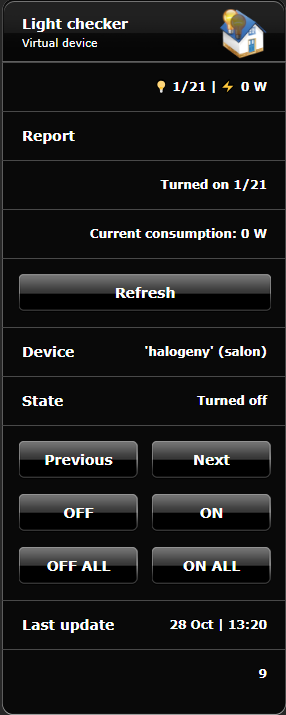
This VD checks, displays a summary and allows you to control each device responsible for light independently or all at once.
INSTALATION
Import Light_checker.vfib to your Home Center 2, you do not need to enter any additional data.
VD will display information about all devices with:
properties = { isLight = "true" }
HOW TO USE
The device is refreshed automatically every 5 minute – you can change it in the main loop.
(Downloaded 40 times)
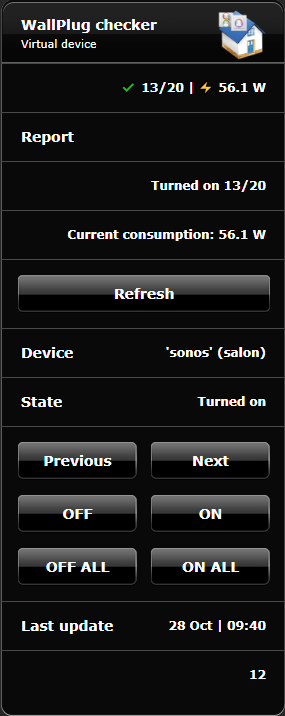
This VD checks, displays a summary and allows you to control each Wall Plug independently or all at once.
INSTALATION
Import WallPlug_checker.vfib to your Home Center 2, you do not need to enter any additional data.
HOW TO USE
The device is refreshed automatically every 5 minute – you can change it in the main loop.
(Downloaded 35 times)
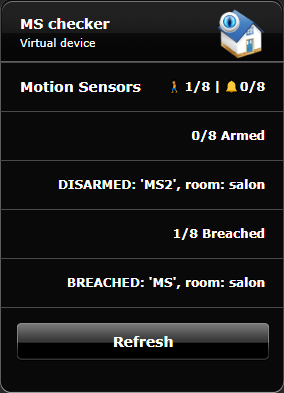
This VD check and display the status (safe/breached) and alarm (armed/disarmed) of all Fibaro Motion Sensors in your home.
INSTALATION
Just import MS_checker.vfib to your Home Center 2, you do not need to enter any additional data - VD will display information about all MS with types:
- type="com.fibaro.FGMS001"
- type="com.fibaro.FGMS001v2"
HOW TO USE
The device is refreshed automatically every 5 minute – you can change it in the main loop.
(Downloaded 85 times)
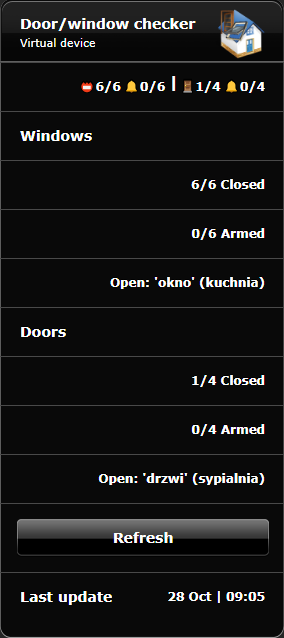
This VD check and display the status (open/close) and alarm (armed/disarmed) of all Fibaro Door/Window Sensors in your home.
INSTALATION
You need to only import Door/window checker.vfib to your Home Center 2.
HOW TO USE
The device is refreshed automatically every 1 minute – you can change it in the main loop.
(Downloaded 42 times)
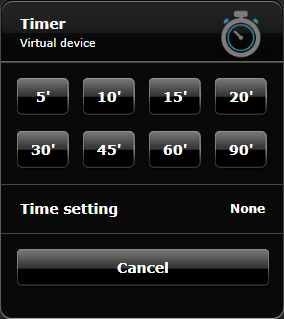
This virtual device can be used to automatically turn off devices after the time declared by the User.
INSTALATION
- import Timer.vfib to your HC2
- in main loop in local devicesID variable, enter ID of device which should be turned off (in my case 15 and 227) eg. local devicesID = {15, 227}
- save the changes
Simply select the time after which the devices should be turned off.
(Downloaded 47 times)
